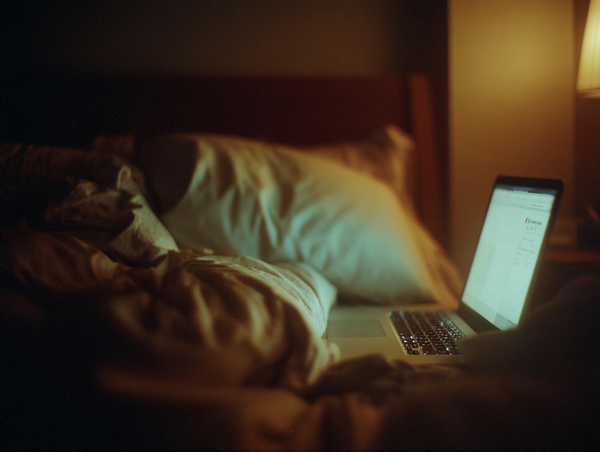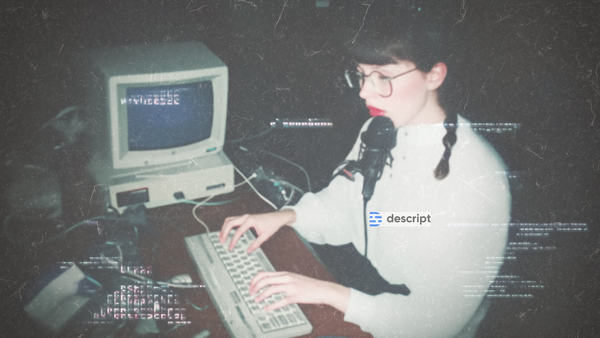In former jobs, colleagues recoiled in horror upon seeing my screen. IT sent gentle reminders that I should now really close my laptop for those mandated updates from weeks ago. My laptop fan often sounds like a jet engine. And yet, I persist. Because tabs are possibility, tabs are hope, tabs are my digital comfort blanket.
The Switch I Swore I’d Never Make
Enter Dia. I read about this new browser a few times but the thought of changing something so embedded in my ways of working as well as personal life felt like a chore too big to even consider. Until we started this site. Working as part of a small team requires you to look at everything you’re doing and find ways to optimize yourself and your productivity - I guess the same is true nowadays for every marketer or those working at creative agencies. We have to be able to do it all and do it quickly. So, thinking about how I worked I figured my surfing habits needed a do-over.
When looking into Dia and requesting access (they’re still in Beta at the moment, though you’d never know), I did so with the same skepticism reserved for “life-changing” productivity hacks, any mention of “good gut bacteria” in food products or the words “proven results” in cosmetics. Their offer is simple, a browser that’s familiar, easy to use, and actually designed for humans (and their tab hoarding tendencies). And like Arc, also designed by The Browser Company, the branding is a delight. It just exudes the feeling of calmness.
The first step was switching browsers, and though I expected to have an existential crisis through its design, Dia made it as smooth as putting on your shoes in the morning, if those shoes were also velcro. It recognized my passwords, preferences and history. Looking into this, Dia passes what its creators call the Tuesday morning test – it’s so instantly recognizable and reassuring that you could switch over mid-week, mid-coffee, mid-chaos, and not miss a beat. The design team, led by Charlie Deets (ex-Safari, WhatsApp, Facebook), have somehow made a new product, with new capabilities that feels like the browser we’re accustomed to.